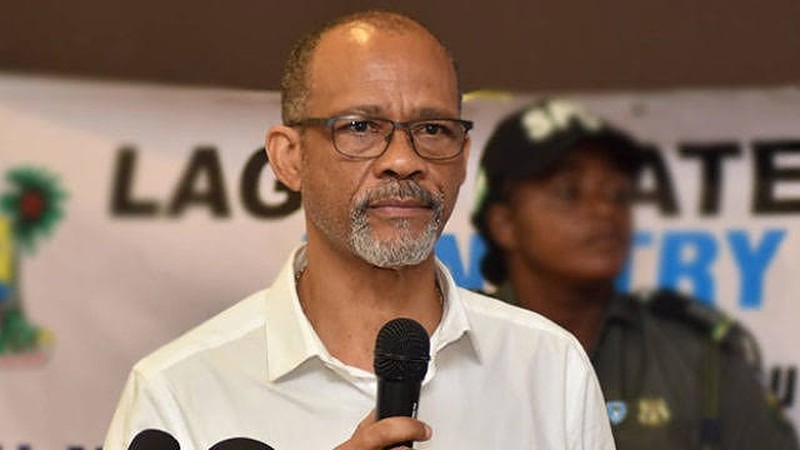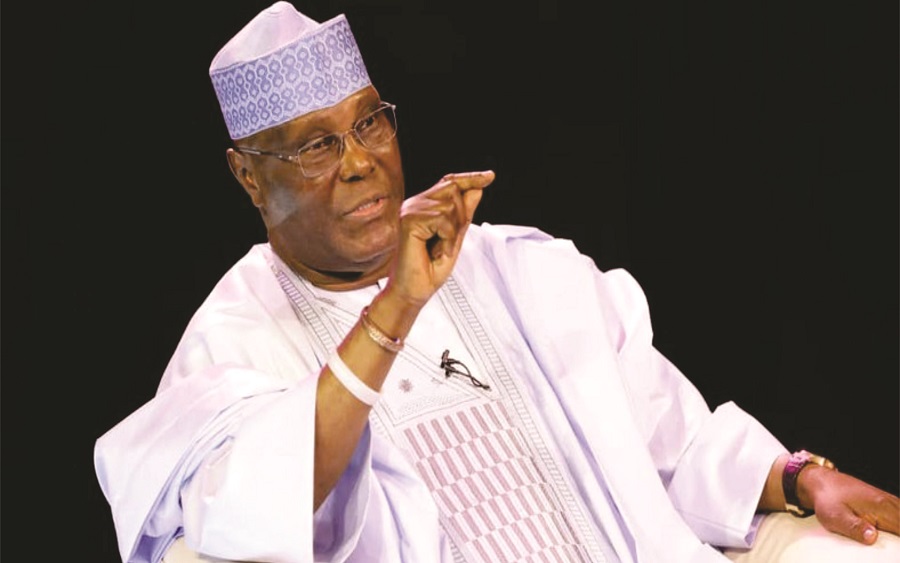We’ll all need a laptop at some point in our lives and there are some broad guidelines you should keep in mind when buying a laptop so you can buy the right one.
Jumia Travel, the leading online travel agency, shares 6 of these broad guidelines to help you out.
The Screen
When buying a laptop, be sure to go for the laptop that gives you the best screen within your price range.
A good screen typically considers three things: resolution, viewing angles and size. Laptops with higher resolution screens are generally the best ones to choose.
For portability, smaller screens are better, but if you intend to use the laptop for entertainment and architectural or artistic functions, then a bigger screen are best.
Lastly, in terms of viewing angles, a laptop screen that touts IPS (in-plane switching) technology offers the widest viewing angles for the best user comfort.
Screen Quality
You should consider laptops that are comfortable to look at because you are likely to be looking at it for quite some time during the day.
Many laptops these days have touchscreens, but these touch screens tend to be glossy and glossy screens leads to reflections that negatively affect your eyes.
You should therefore try to avoid these glossy screens and maybe opt for laptops that aren’t touchscreen, but if you must buy one go for the ones that don’t have glossy screens.
ALSO SEE: Nigerian hacker appears in US court, admits $6.5m fraud
RAM
Typically, more RAM is better. For a decent laptop experience, 4GB RAM can be considered, but 8GB RAM is recommended. If you intend to do a lot of video and photo editing, you can consider buying one with 16GB RAM.
More RAM allows for more applications to run at the same time, and for more data to be quickly accessible to the system at any one time. When buying a laptop, it’s always best to consider the ones with more RAM compared to others, within your favoured price range.
Keyboard Quality
It’s advisable to choose a laptop with a keyboard that’s comfortable for you, rather than one that packs in every key and forces you to start hunting for keys.
You should go for a keyboard with a comfortable layout with full sized keys and some space around the arrow keys.
The keys should have a sort of ‘snappy responsiveness’ and should be easy on your fingers.
When buying a laptop, it’s best to get a feel of the keyboard rather than ‘buying blind’ (asking someone to buy it for you or ordering online).
CPU
Intel’s Core-Based CPUs are one of the best to consider when buying a laptop. Core i3, Core i5, and Core i7 offer some of the best performance when it comes to multitasking and multimedia tasks.
However, for Core i7-based systems, though they offer the best performance for your laptop, the heat emitted from the base of the laptop tends to be a cause for concern if you plan to use the laptop for a long time.
Battery Life
Pay attention to the rating of the battery in Watt-hours (Wh) or milliamp-hours (mAh); typically the larger the figures, the longer the battery can last.

 Latest5 days ago
Latest5 days ago
 Trends6 days ago
Trends6 days ago
 Health1 week ago
Health1 week ago
 Football1 week ago
Football1 week ago
 Football1 week ago
Football1 week ago
 Latest1 week ago
Latest1 week ago
 Health1 week ago
Health1 week ago
 Latest1 week ago
Latest1 week ago