With the passage of time, technology has progressed from ancient phones to new and sophisticated ones. Phones have improved in terms of features as time has passed. Phones are owned by a large number of people all around the world. From parents to children, and from children to family members who are more mature. Phones have been used to learn in the majority of cases. This is for folks who do not have computer access. People have resorted to using phones and laptops to take online classes while schools have been closed due to Covid 19. We have phones with finger print sensors among the phones they are using.
This function allows one to unlock his phone by pressing a finger to the back or front of the phone near the home key. It’s a replacement for the pattern or security code that’s been in use for a long time. It’s mostly for security reasons, as their finger prints aren’t identical. An intruder will find it tough to use your phone without your authorization as a result. It can be secured by installing a fingerprint sensor to improve the security and privacy of your data. In this instance, the following are critical considerations to make if you use such a phone.
- Make sure you fill in all of the available finger prints.
Once you’ve filled in all of the finger prints, it will automatically look to be one-of-a-kind. This is due to the fact that finger prints do not match. As a result, unlocking the phone with a finger print could be done by someone else if it wasn’t done correctly. As a result, it’s critical to exercise extreme caution when configuring this feature to ensure that it doesn’t allow for any type of insecurity.
2. Confirm that you are familiar with the fingers that have been assigned to unlock the phone.
Some phones allow for the use of all four fingers. As a result, it’s critical to understand which fingers are used to unlock the phone. In the event that the phone is lost, your fingerprint will be able to identify it among many others. It’s also crucial to make sure you’re unlocking with the right finger to save time and make things easier.
3. Reset the phone and remove the finger prints every now and again.
In other circumstances, the intruder may have left his fingerprint on the door without your knowing. As a result, it’s critical to clear the fingerprints and reset the device. As a result, any unusual fingers will be removed during this procedure. Your phone’s security will be enhanced as a result of this. It is sometimes necessary to refrain from handing out your phone to strangers.
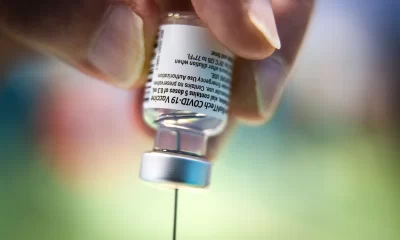
 Health1 week ago
Health1 week ago
 Latest1 day ago
Latest1 day ago
 Trends2 days ago
Trends2 days ago
 News1 week ago
News1 week ago
 Crime1 week ago
Crime1 week ago
 Crime1 week ago
Crime1 week ago
 Energy6 days ago
Energy6 days ago
 Latest1 week ago
Latest1 week ago

