Over the years, many people have been complaining that they do not know how their data gets exhausted so quickly even without using it. Some also complain that they do not know why their phone battery gets low so quickly even after charging it. There are so many things that could cause these things.
However, in this article. We will be focusing on just one cause and that is Background Data Usage from running applications. What do I mean by this? What I mean is that there are some applications that we have on our phones and these applications makes use of our data even when we are not using them.
Most of these background applications makes our phone to get so low quickly even after charging them and they are also one of the reasons why our data gets exhausted quickly. You may be wondering if what I am saying is genuine. Well, I am glad to inform you that what I am telling you now is genuine. You can make more research about it online if you are doubting.
It has come to our notice that most Android and Iphone users do not know how to stop this background applications from making use of our data. In this article, we will be providing information on how to stop Background Data Usage On Android phones and IPhones.
How to stop background data usage on Android phones
>>> Go to your phone settings
>>> Once your phone settings open, click on connections, then click on the Data Usage tab.
>>> Thereafter, go to the mobile section then click on mobile data usage.
>>> Once this tab opens, you will see the number of applications that are making use of hour data even when you are not aware.
>>> The final step is to click on the off button for background data usage in front of these applications. This is how you off the background data usage for Android.
How to turn off background data usage for Iphones & Ipad
>>> The first thing is to go to your phone settings
>>> Then click on the general link
>>> The last thing to do is to click on the background app refresh then off it.
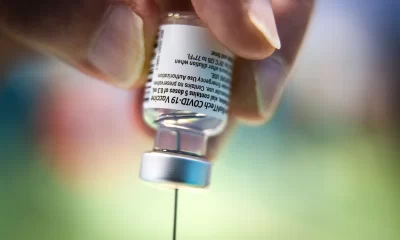
 Health1 week ago
Health1 week ago
 Latest2 days ago
Latest2 days ago
 Trends3 days ago
Trends3 days ago
 Crime1 week ago
Crime1 week ago
 Energy6 days ago
Energy6 days ago
 Latest1 week ago
Latest1 week ago
 Aviation1 week ago
Aviation1 week ago
 Latest1 week ago
Latest1 week ago

