ICT
Your phone is not lock unless you do these 10 things (forget strong screenlock, password)
Published
6 years agoon
By
Olu Emmanuel
Is it not very funny that while you must have saved your nude photos in your phone (or something else you decide to keep private in your phone) that it is still not for your eyes only? That your strong password can’t prevent hackers from seeing those private stuff. Just do these things and be glad.
1. Manage Your Updates
Just so you know, hackers can open your phone when your apps aren’t updated rightly. Once they are expired, especially your anti-virus app as well..
2. Manage Your Installations
There are people who lost their security because of they installed the wrong app. Since only people from pluto read the agreements they accept.
It’s possible you unknowingly grant permissions including the ability to read your files, access your camera or listen in to your microphone.
3. Manage What You Already Have On Your Phone
Treat your apps like food. You need to keep the soup safe otherwise it gets sour. You need to review your apps already installed on your phones. After some time. Cos, you just may have an app that got updated automatically wrongly later.
Always take some few minutes to review all the apps on your smartphone, and see which permissions they’re using: on iOS, you’ll find lots of relevant information under Settings > Privacy.
On Android, it’s harder to get an overview of which apps have which permissions, but there are plenty of security apps that help here, including free packages from Avast and McAfee. These tools can also jump in and alert you if you’re trying to install an app that’s known to be malicious, and warn you if a “phishing” attack is trying to trick you into entering a password into an untrusted app or webpage.
4. Manage Your Phone Behavior
Your email contains enough info that could send you bankrupt by theives. So as you input a strong password to your phone, ensure it automatically locks when not in use. Go tweak this in your settings.
And it’s even safer to add another lock options too, like fingerprints or facial recognition. Do understand that you are combining the options (or methods) because they aren’t perfect. Your photo could be used in a way to trick your camera and your finger print can be copied (when you handle that cold cup of burukutu).
But doing all this is better than nothing.
5. Manage Your Tracker
You can set your phone in a way you can track it when it’s stolen. You can also set your phone to lock up automatically when you activate your tracking mode.
Then depending on your programming. You could completely wipe off your phones content when the thief starts to test several password or when he starts to perform his hack-in procedures.
Apps like ‘Find My Device’ can help you here.
6. Manage Your Automatic Settings
Laziness is why we fall to this. But never allow your auto-log in machines to function. Some of us leave our online services unlocked, because we just enjoy auto-login.
Ideally, therefore, you shouldn’t use auto-login features at all. If you must, use a password manager app that requires you to regularly re-enter a master password.
7. Manage Your Info
At times, you put password to lock your phone but leave the keys elsewhere. And the hackers usually won’t even need to get your phone before they get inside your phone. Thanks to your many info everywhere like your date of birth, home town and mother’s maiden name – all stuff that can be easily picked up from a site like Facebook – that’s often all they need to reset a password and start breaking into your accounts.
Solution here is for you to, for the purposes of security, distort your personal info on some social media.
But while you do so, do remember the data you claimed, or you could end up locking yourself out.
8. Manage Your Love For WiFi
I know it’s not easy. We love free wifi. But we must understand that there’s a lot of risk involved in using an open wireless network. It is severe risky.
Any smart one can snoop on what you’re doing online via this public WiFi you connect to. So don’t connect to any wireless network unless you trust the source.
9. Manage Your Lockscreen Notification
Manage your Lockscreen notification so it doesn’t leave important info popping up on your phone’s lockscreen. It could reveal your bank balance, company email address e.t.c if not managed. And that puts your phone at risk of being stolen and attacked.
On iOS, also consider disabling access to Siri from the lockscreen. Siri isn’t supposed to give away personal information before you enter your passcode to unlock the iPhone, but past hacks have let intruders use Siri to unlock the device, access details of contacts and view photos. It’s safest to shut the feature off entirely: you’ll find the option under Settings > Touch ID & Passcode > Disable Siri on the Lockscreen.
10. Manage Personal App
Yeah, you have a strong password. But…
What if it was snatched when you were using it, still on, still unlocked?
Or some innocent face asked to borrow it to check a website (or follow a Bet9ja ticket), then deliberately enters your unsecured space? Or even runs away with it?
On Android, as a second line of defence, you can lock individual apps, so even if someone can get past your lockscreen, they can’t open your email or banking app without a second password.
BONUS: Hire An App To Help You
I read that you can manage your safety with an app. Keep an eye on things behind the scenes
No matter how cautious you are, you can’t completely eradicate the danger of your phone being hacked – not unless you refuse to install any apps or visit any websites. What you can do is supplement your on-device security measures with an online service. LogDog – available for both Android and iOS – is an app that monitors your identity on sites such as Gmail, Dropbox and Facebook. It alerts you to suspicious activity, such as logins from unfamiliar places, giving you a chance to step in and change your credentials before serious harm can be done. As a bonus, LogDog will also scan your email and highlight messages containing sensitive data such as credit card details and passwords, which you can then purge to ensure they don’t fall into the wrong hands.
Trending
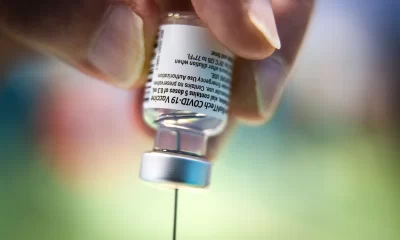
 Health1 week ago
Health1 week agoFOI data show thousands of heart failures reports linked to AstraZeneca COVID-19 vaccine

 News1 week ago
News1 week agoTinubu approves purchase of 2 new satellites to strengthen Nigeria’s digital infrastructure

 Trends2 days ago
Trends2 days agoTonto Dikeh reunites son with Churchill after decade-long split

 Latest23 hours ago
Latest23 hours agoYoruba film industry mourns as popular actress aunty Ajara passes away

 Health1 week ago
Health1 week agoInvestigation uncovers industrial-scale counterfeit hub in Lagos’ Ojo Barracks

 Business1 week ago
Business1 week agoDeeper issues behind Nigeria’s repeated grid collapses —Experts

 Crime7 days ago
Crime7 days agoUK Court hears digital, financial evidence in Diezani Alison-Madueke corruption trial

 Crime1 week ago
Crime1 week agoArmy busts human trafficking ring, rescues day-old baby listed for ₦3m

