Let’s face it, many of us are so addicted to our smartphones that we can barely let it be for a second.
However, there are some phone habits we have that affect the longevity of our device’s battery and considering a long-lasting battery life is something we all look out for in our smartphones, we need to change some habits.
On average, our smartphone battery lasts about 7-8 hours and the underlisted tips can help you increase your battery’s life.
Always charge up to 80%
Depending on your phone usage, 80% is enough to get you through a day because crossing the 80% mark can make your battery to overheat, thereby affecting battery’s life.
Avoid constant recharge
Constantly plugging your phone to charge is not ideal, at least let your phone battery to discharge to around 20% before plugging it in. Studies have claimed that unnecessary and frequent recharges shorten the lifespan of the battery.
Charge your smartphone with original charger
Due forgetfulness, carelessness or a busy schedule, we sometimes replace the original charger of our phone with duplicates and this action affects battery performance. Before using a replacement charger, check its output voltage (V) and current (Ampere).
Avoid fast chargers
ALSO READ:Phone thief kills final years student
We all want our phones to get charged as quickly as possible but fast chargers might not be the best option for your battery’s overall health. Fast chargers damage your battery in the long run because it uses higher voltage that leads to high temperature.
Avoid charging your phone overnight
Resist the temptation to leave your phone plugged overnight because it affects battery longevity also makes your smartphone overheat.
Third party battery apps
There are many third party apps out there that claim to increase the battery life of Androids but the truth is they only increase the load on the smartphone and forces the device to use more battery power.
Remove protective case while charging
Phones tend to get slightly warm during charging and having a phone case on can slow down heat dissipation so try and flip your phone over while charging.
Avoid gaming
If you happen to be a gamer, you may want to slow down with gaming on your smartphone because it drains your battery. Moreso, gaming while charging causes overheating issues.

 Latest3 days ago
Latest3 days ago
 Crime4 days ago
Crime4 days ago
 Editorial1 week ago
Editorial1 week ago
 Agribusiness6 days ago
Agribusiness6 days ago
 Business7 days ago
Business7 days ago
 Business4 days ago
Business4 days ago
 Agribusiness4 days ago
Agribusiness4 days ago
 Featured7 days ago
Featured7 days ago
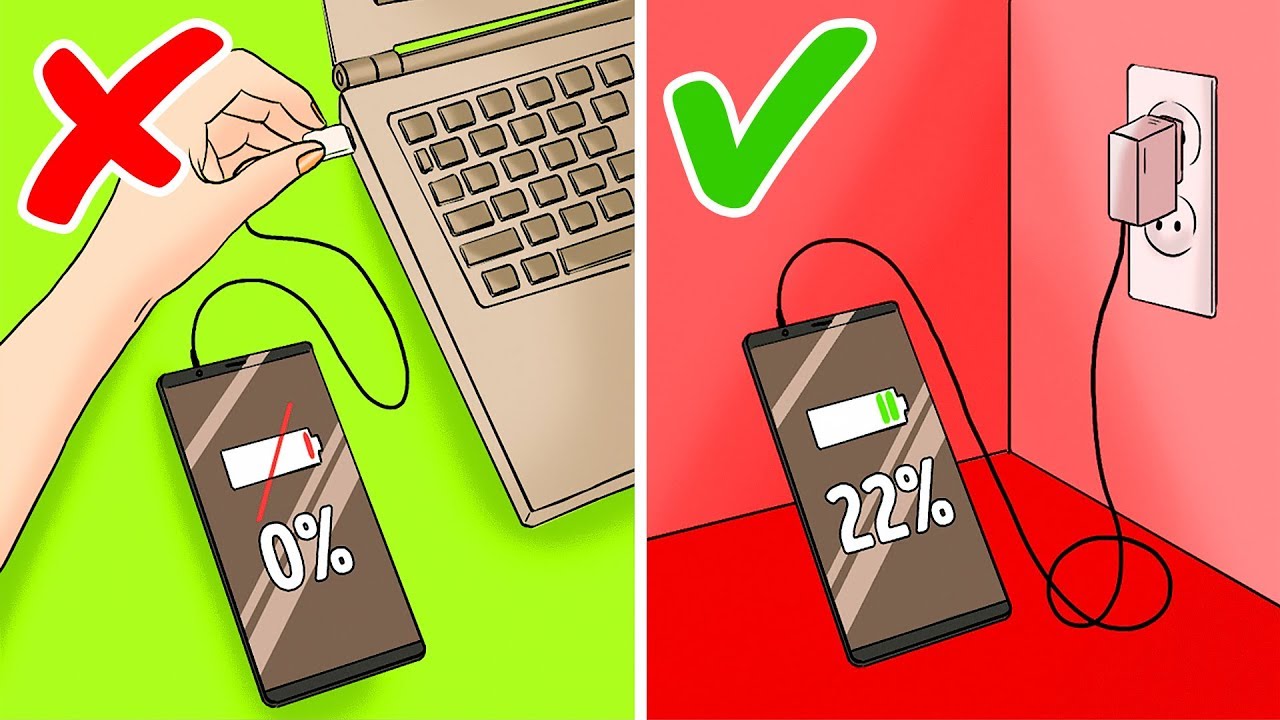

ADEBAH BENLE EMMANUEL
July 29, 2020 at 2:34 pm
Comment:Wow