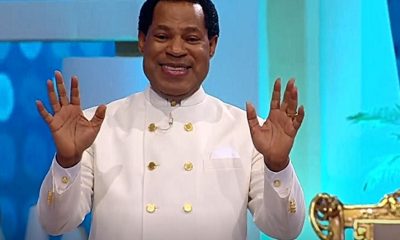
 Inspirational1 week ago
Inspirational1 week agoPastor Chris Oyakhilome: A Healing Minister Dedicated to Enhancing Public Health

 Featured6 days ago
Featured6 days agoGov, Abiodun appoints Chess master, Onakoya sports ambassador

 Crime6 days ago
Crime6 days agoVandalism: Osun water corporation appeals to residents

 Featured6 days ago
Featured6 days agoOsun PDP chieftain, Abbas resigned from party

 Business5 days ago
Business5 days agoZenith Bank shareholders approve Holdco structure

 Editorial3 days ago
Editorial3 days agoGovernor Obaseki Increases Minimum Wage to N70,000 in Edo State

 Business2 days ago
Business2 days agoNNPC says fuel queues to be cleared by Wednesday

 Featured2 days ago
Featured2 days agoNigeria confronted with multifaceted challenges – Akpabio


